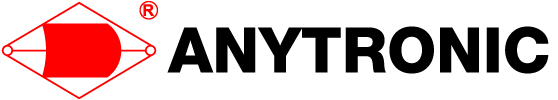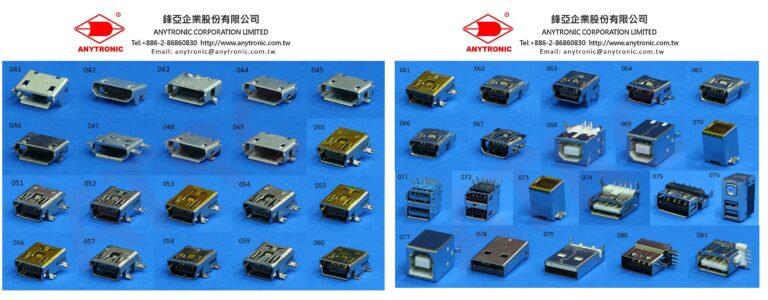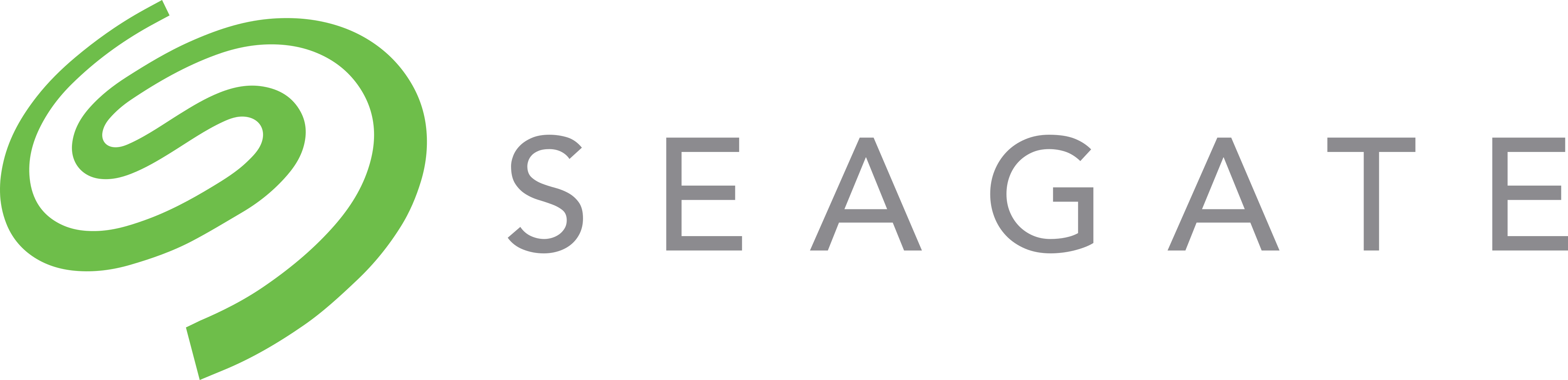In today’s digital age, USB (Universal Serial Bus) has become an indispensable part of our lives. From connecting storage devices to charging mobile phones, USB interfaces are everywhere. This article will provide a detailed introduction to the types, evolution of terminology, and important functions of USB.
Types of USB
USB 2.0
-
- Transfer speed: The theoretical maximum transfer speed of USB 2.0 is 480Mbps.
- Application scenarios: Suitable for connecting low-speed devices such as mice, keyboards, and printers. It can also be used to transfer small files.
- Features: Widely compatible, and most devices support the USB 2.0 interface.
USB 3.0
-
- Transfer speed: Significantly faster than USB 2.0, with a theoretical maximum transfer speed of up to 5Gbps.
- Application scenarios: Ideal for connecting high-speed devices such as external hard drives and high-definition cameras.
- Features: Faster data transfer and backward compatibility with USB 2.0.
USB 3.1
-
- Transfer speed: Divided into Gen1 and Gen2 versions. Gen1 has the same speed as USB 3.0, at 5Gbps; Gen2 has a speed of up to 10Gbps.
- Application scenarios: Very useful for professional users who require extremely high transfer speeds, such as video editors and gamers.
- Features: Provides higher bandwidth and supports faster data transfer and charging speeds.
USB Type-C
-
- Features: Reversible, allowing for plugging in either way. More convenient to use.
- Functions: Supports multiple protocols such as USB 3.1, DisplayPort, and Thunderbolt. Can achieve multiple functions such as data transfer, video output, and fast charging.
- Application scenarios: Widely used in devices such as smartphones, tablets, and laptops.
Evolution of USB Terminology
USB was initially proposed by several companies including Intel, Compaq, IBM, and Microsoft in 1994 to solve the problems of complex and non-uniform traditional interfaces. With the continuous development of technology, the versions of USB have been constantly updated. From USB 1.0 to today’s USB 3.1 and USB Type-C, the transfer speed, functions, and compatibility of USB have been greatly enhanced.
During the evolution of terminology, the names of USB have gradually become well-known. For example, USB flash drives (U disks), USB data cables, USB chargers, etc. The emergence of these terms reflects the application and development of USB technology in different fields.
Functions of USB
Data transfer
-
- USB can quickly and conveniently transfer data such as files, photos, music, and videos between different devices.
- Whether copying files from a computer to a removable storage device or exchanging data between two computers, USB provides an efficient solution.
Device connection
-
- The USB interface can connect various external devices such as mice, keyboards, printers, scanners, and cameras.
- Through USB connection, these devices can communicate with the computer to achieve various functions
Charging
-
- Many devices can be charged through the USB interface, such as mobile phones, tablets, e-book readers, etc.
- The popularity of USB chargers allows people to charge their devices anywhere there is a USB interface, which is convenient and fast.
Extended functions
-
- The USB interface can also expand the number and functions of computer interfaces by connecting devices such as docking stations and hubs.
- For example, multiple storage devices, monitors, network cards, etc. can be connected to meet the different needs of users.
As a universal serial bus interface, USB plays an important role in our lives. Through continuous technological innovation and development, the types of USB are becoming more and more abundant, and the functions are becoming more and more powerful. Understanding the types, evolution of terminology, and functions of USB helps us better use and choose USB devices suitable for ourselves and enjoy the convenience brought by digital life.